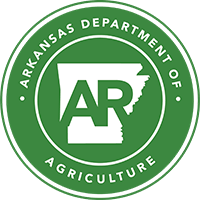Livestock & Poultry
Safeguarding human and animal health, assuring food safety and quality, and promoting Arkansas livestock and poultry industries for the benefit of our citizens
Agriculture / Livestock & Poultry / Veterinary Diagnostic Lab / Payments
Payments
There are several options to make a payment on your account.
CASH: Please make cash payments in person during business hours only. Cash payments should never be left in the after-hours drop-off area, as this area is accessible to the public and is not secured. The lab does not keep cash on hand, so any change due can be either left as a credit on your account or refunded by check by ALPD Accounting.
CHECK: Checks can be dropped off at the lab during normal business hours or mailed with attention ALPD Accounting to 1 Natural Resources Dr. Little Rock, AR 72205. Please make checks payable to: AR Dept. of Ag/Livestock & Poultry Division.
You can also pay with an electronic check online by entering your banking routing and account numbers in the payment portal. Additional fees will apply to electronic payments.
CREDIT OR DEBIT CARD: Card payments can be made any time online. You will need your VDL account number. This can be found on any VDL invoice or statement, or by calling laboratory receiving at 501-823-1730 for assistance. Additional fees will apply to electronic payments.
Directions for Making Payments Online:
Go to https://alpc-payments.ark.org/lab and complete the following fields:
Name: Enter the name on the account that the payment needs to be made to.
Phone: Enter the phone number on the account.
Payment Amount: Enter the amount you wish to pay.
Account Number: Enter the account number you wish the payment to be applied to.
Case number: If you know the case number you need to pay for, enter the entire case number without any dashes, here. If you do not know the case number, you may leave this field blank.
Click Submit to proceed to the next screen.
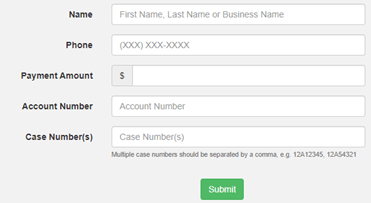
Verify all the entered information is correct, then click Submit to proceed to the Arkansas GovPay payment portal.
If you need to make corrections, click Edit Submission, make the necessary changes, then click Submit to proceed.
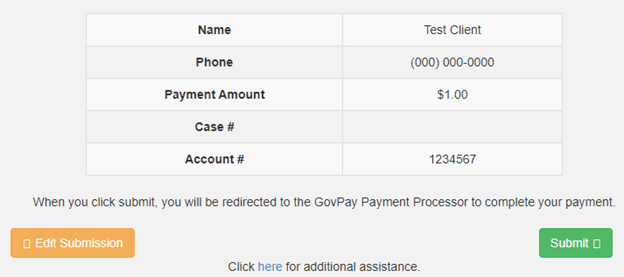
Select method of payment to proceed to the payment details screen.
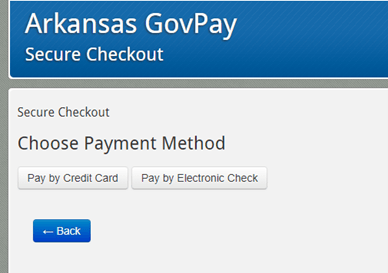
For credit or debit card payments, you will see the following page:
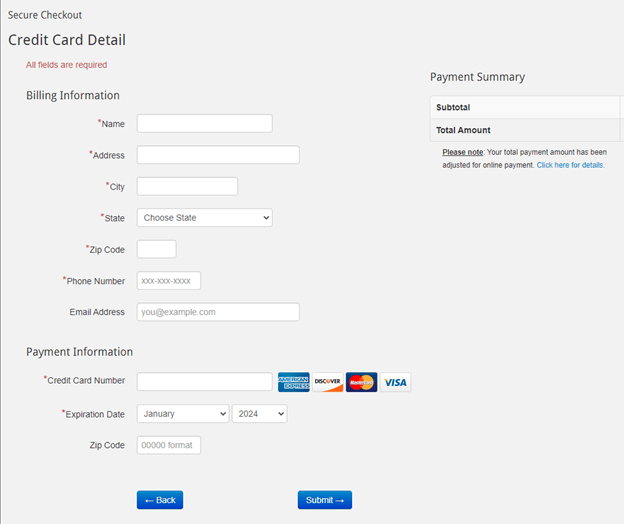
For electronic check payments, you will see the following page:
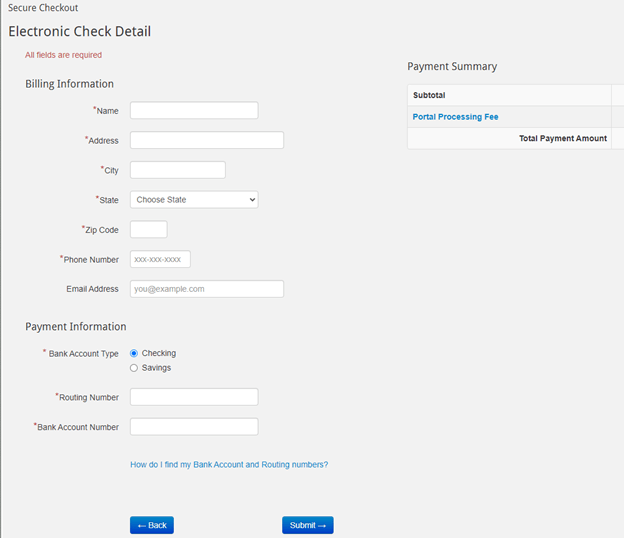
Fill in all required fields, then click Submit.
Please note: Email address is optional. If you provide an email address, a receipt of your payment will be emailed to you. You will still have the option to print your receipt after your payment processes.